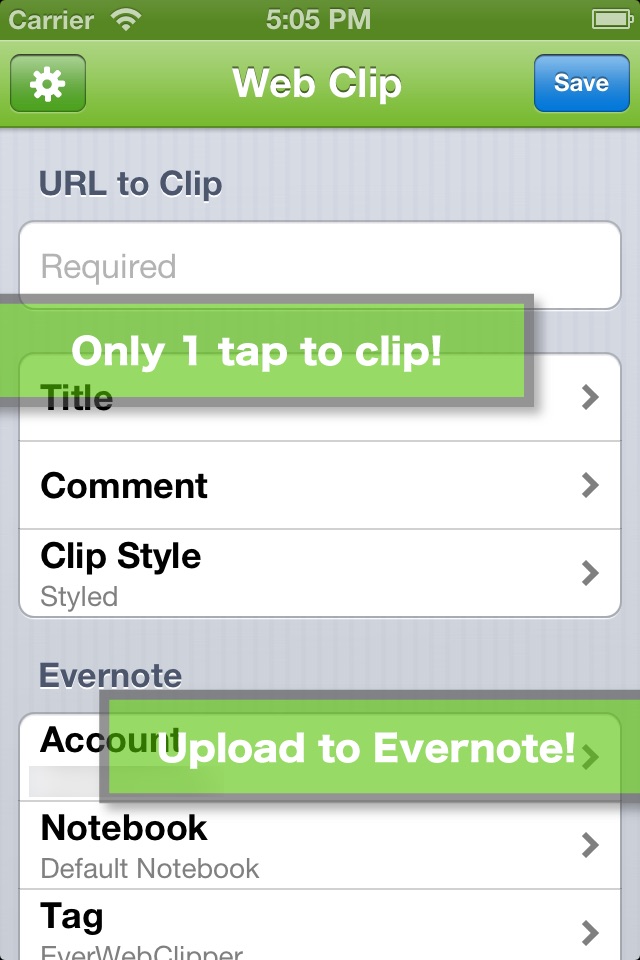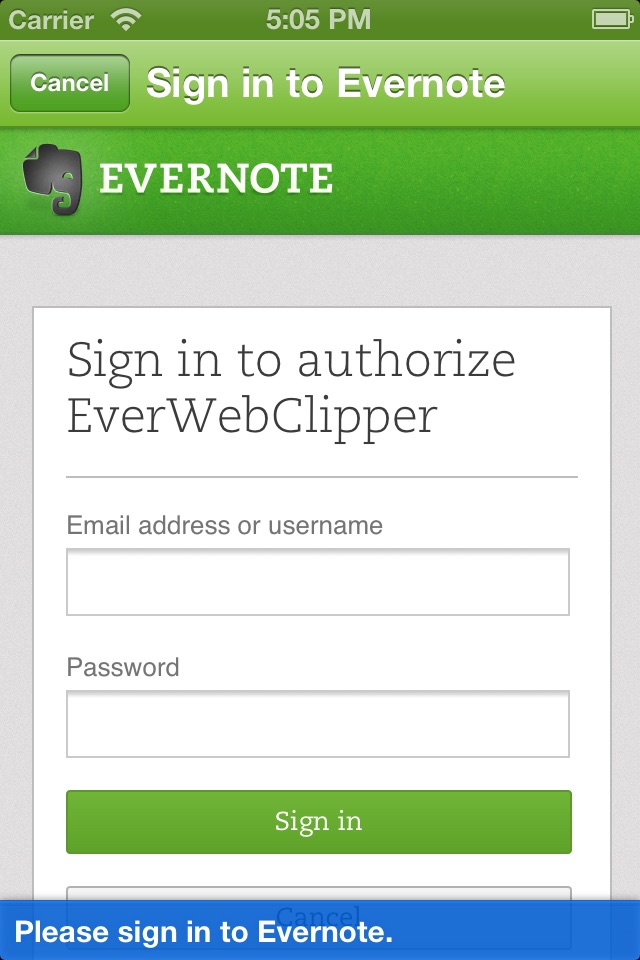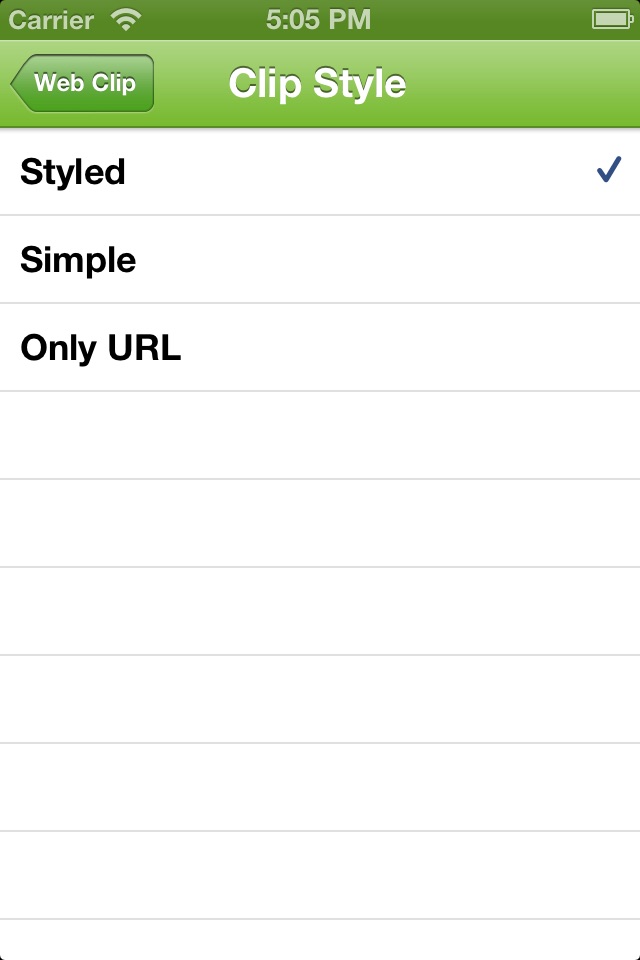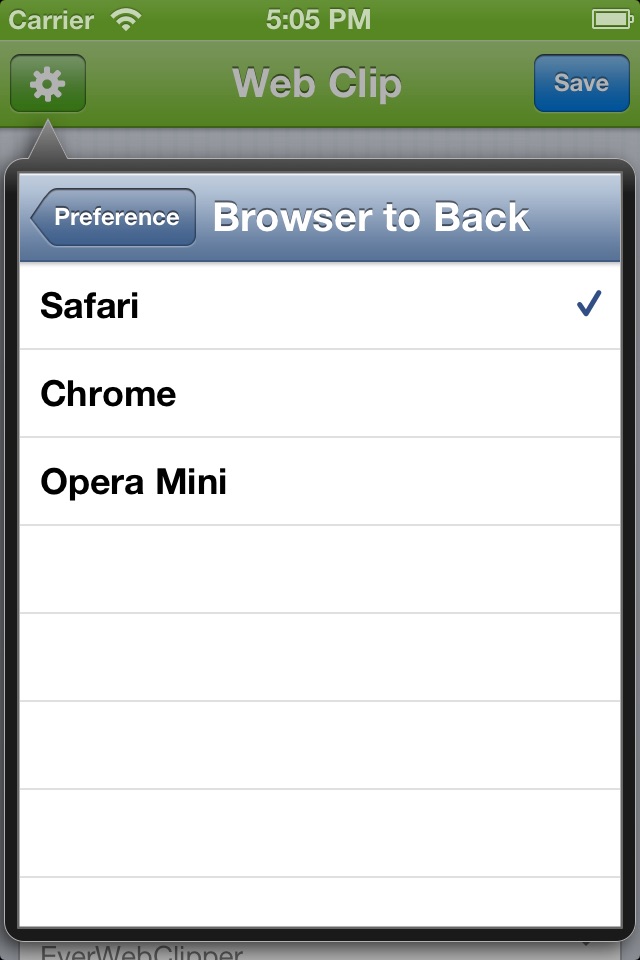EverWebClipper for Evernote - Clip Web Pages app for iPhone and iPad
4.6 (
8336 ratings )
Productivity
Developer:
Toc
2.99 USD
Current version:
4.2.1, last update: 8 years ago
First release : 22 Nov 2011
App size: 7.09 Mb
#1 app in Productivity category and #21 app in Top Paid in Japan!
EverWebClipper is the easiest way to clip web pages from Safari App to Evernote. Save the actual web page to Evernote - text, links, images and all with a few taps.
You can clip web pages without inputting the page title and URL manually.
-- Feature Highlights --
◆ Various clip styles - Simple, Styled, Only URL
◆ Automatic Clip - You can clip web page by just tapping a bookmark on Safari
◆ Background clipping - You can switch app without waiting clipping
◆ Support for URLs of PDF files
◆ Stay signed in - You do not have to sign in to Evernote every time to clip.
◆ Speedy Startup Speed
-- About Clip Styles --
◆ Simple
Clip web pages as simple format.
[Pros] Easy to read. Short time to clip and small amount of traffic.
[Cons] Page style is not saved.
◆ Styled
Keep the style of web pages as possible.
[Pros] The style is also saved as possible.
[Cons] It is possible that it will take long time to clip and the traffic will be large depending on web page structure.
◆ Only URL
Only URL is saved like Instapaper or Read It Later.
[Pros] Very quick to save because of no need to clip. The traffic is very small.
[Cons] You need reload web pages when you check their contents.
Pros and cons of EverWebClipper for Evernote - Clip Web Pages app for iPhone and iPad
EverWebClipper for Evernote - Clip Web Pages app good for
I read the negative reviews on the App Store but some positive feedback on a few EN forums. Risked it and bought the app. It works exactly as advertised. Some setup is required. The instructions arent great, but its doable in 30 seconds if you can remember your EN password. If you cant figure it out your phone should be taken away from you!
クリップするタスクを積んで非同期で通信してくれるのでブラウジングのもっさり感がだいぶ解消され快適にevernoteを使えるようになりました
chromeの場合はブックマークレットの使用方法がsafariと違うので注意です
パソコンを立ち上げることが少なくなり、iPhoneで色々と済ませることが多くなった為重宝しています。
アップデートでSafari→EverWebClipper→Safariのアプリ移動がスムーズになり、感じていたストレスも少なくなりました@iPhone4S
Some bad moments
NOT!
Its in there, but I cant get it where Safari chooses when I select add bookmark. I hate it when I pay for such frustration!
What a waste of time And money. I thought this would copy the info on sites for me and neatly put them in Evernote. Not even close. Total garbage and frustration.
EVER NOTEをアップデートしてから、上手くあがりません。
改善をお願いします。
I was probably stupid for buying the bundle. Cant see any difference between web clipper and clever clipper. Cant get either of them working right. No directions. What is styled vs simple? How to get rid of stuff mistakenly clipped. Was supposed to save me time. So far a black hole for time.
This product s**ks. Open clipper window will not scroll or resize this appropriate boxes cannot be selected and clicked. Dont blame the user.
After the latest update it doesnt work. I says "unknown error" when I clip a page. It was working prior to the update. Do not buy.
Usually EverWebClipper for Evernote - Clip Web Pages iOS app used & searched for
evernote,
evernote web clipper,
ever note,
evernotes,
and other. So, download free EverWebClipper for Evernote - Clip Web Pages .ipa to run this nice iOS application on iPhone and iPad.